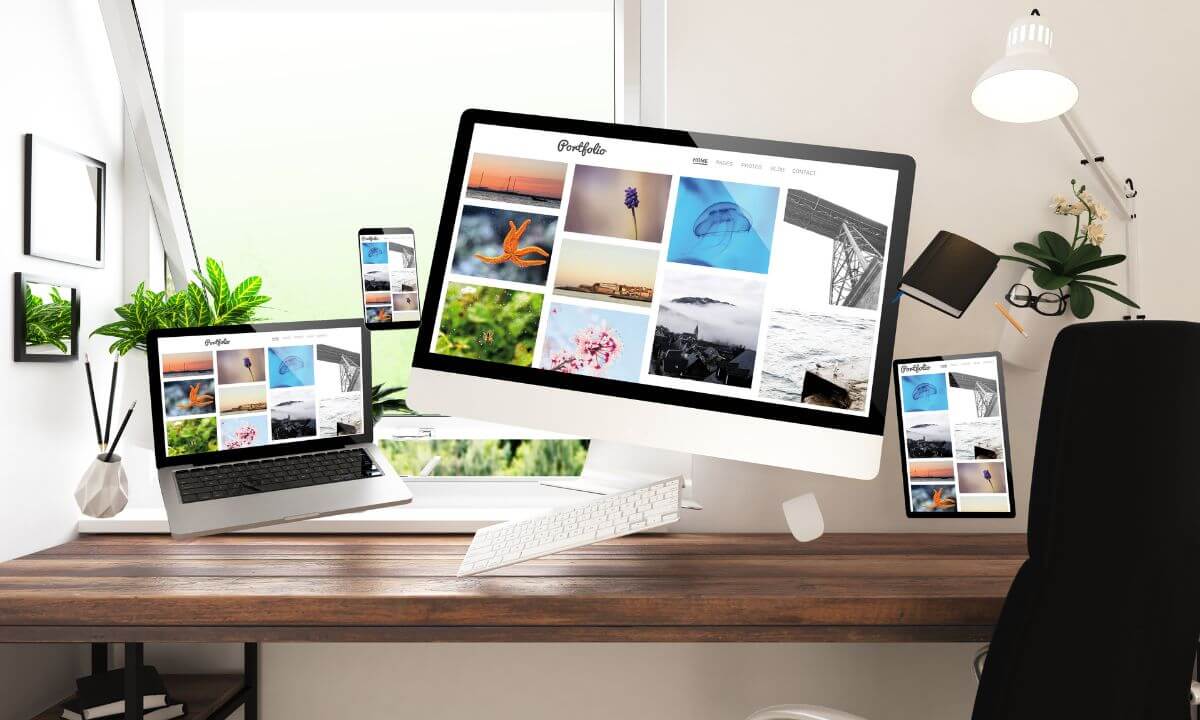Freelancing gives you the freedom to choose your projects, work from anywhere, and create your own schedule. However, along with that flexibility comes the responsibility of managing multiple clients, meeting deadlines, handling finances, and staying organised without the support of a traditional office setup. The right tools and software for freelancers can make all the difference, helping you streamline your workflow, improve productivity, and maintain professional standards.
In this guide, we review the best tools and software for freelancers in 2025, covering everything from productivity apps and invoicing software to AI solutions and time-tracking tools.
Also read : 110 Profitable Home-Based Business Ideas to Start Today
1. Productivity and Project Management Tools
When you’re juggling several projects at once, staying organised is crucial. Notion and Trello remain two of the most popular tools for freelancers.
- Notion: An all-in-one workspace that lets you build custom dashboards for tasks, client information, and project timelines. You can create databases, link pages, and even embed videos or spreadsheets. It’s perfect for freelancers who want one platform for planning, writing, and storing resources.
- Trello: Uses a visual board-and-card system that makes it easy to track tasks from start to finish. You can set deadlines, add checklists, and collaborate with clients or team members without overwhelming complexity.
Other options include ClickUp for detailed project tracking and Asana for team-based freelance work.
Pro Tip: Whichever tool you choose, keep your task lists realistic. Overloading your board can lead to burnout.
2. Invoicing and Accounting Software
Late payments are one of the biggest challenges freelancers face. Good invoicing software ensures your invoices look professional and helps you get paid faster.
- FreshBooks: Designed with freelancers in mind, FreshBooks offers automated invoicing, expense tracking, and online payment options. Clients can pay directly from the invoice, speeding up the process.
- Wave: A free platform with invoicing, accounting, and receipt scanning features. Perfect for freelancers starting out who want to keep costs low.
- QuickBooks Self-Employed: Popular for freelancers who also need tax support, mileage tracking, and integration with other accounting tools.
Pro Tip: Always set clear payment terms in your contract and use automated reminders to reduce delays.
3. AI Tools for Freelancers
Artificial intelligence is becoming a freelancer’s best friend, saving time and improving output quality.
- ChatGPT: Great for brainstorming content ideas, drafting client emails, or even generating code snippets.
- Jasper AI: Specialised in creating marketing copy, ads, and social media captions quickly.
- Canva’s AI Features: Ideal for freelancers in design or social media, helping you generate layouts, suggest colour palettes, and edit images instantly.
Pro Tip: Use AI tools to speed up repetitive tasks but always personalise the final work to match your style and client requirements.
4. Time-Tracking and Productivity Monitoring
When billing hourly or managing tight deadlines, tracking your time is essential.
- Toggl Track: Simple to use and integrates with other productivity tools. It also generates reports to show how much time you’re spending on each client or project.
- RescueTime: Runs in the background, tracking your activities to help you identify distractions and stay focused.
- Clockify: A free and feature-rich tool that offers unlimited tracking, reporting, and project labelling.
Pro Tip: Review your weekly time reports to see which projects bring the most value and which tasks you can outsource.
5. Communication and Collaboration Tools
Clear, consistent communication is the backbone of good client relationships.
- Slack: A great platform for ongoing conversations, file sharing, and quick updates.
- Zoom: Still the go-to for virtual meetings, whether for client onboarding or regular check-ins.
- Google Workspace: Combines Gmail, Google Docs, Sheets, and Drive, making it easy to collaborate in real time.
Pro Tip: Keep all communication for a project in one platform to avoid confusion and misplaced files.
Final Thoughts on best tools and software for freelancers
The best tools and software for freelancers will depend on your niche, budget, and work style. Start with the essentials — a project management app, an invoicing tool, and a time tracker — then add AI and collaboration tools as your business grows.
By investing in the right technology, you can work more efficiently, deliver higher-quality results, and free up more time to focus on the creative and strategic parts of your freelance career. In a competitive market, the right tools aren’t just a convenience — they’re a competitive advantage.
Discover more from CareerConnect
Subscribe to get the latest posts sent to your email.